Are you looking for a new 3D printer? The Anycubic i3 Mega VS the Mega S is one of the most affordable printers on the market.
This blog post will help you decide which printer is best for your needs. We’ll cover the cost, build area, print quality, and more. Read on to find out!
ANYCUBIC i3 Mega Vs Mega S
| Name | Editor’s Picks B | Brand | Rating | Price | |
|---|---|---|---|---|---|
 | Anycubic i3 Mega | RUNNER UP | ANYCUBIC | 4.1 | Check Price |
 | Anycubic Mega S | TOP PICK | ANYCUBIC | 4.2 | Check Price |
Key feature
1. A N Y C U B I C i3 Mega (Mega series)
- Prints large objects with ease.
- Printing will be more reliable and easier to use.
- You’ll save time by not having to pause when filament runs out.
- Your prints will come out with a smoother surface than ever before.
- Get a replacement for 3 months after the purchase date.
- Lifetime technical support.
- Rest assured that you’re getting quality products and services.
2. A N Y C U B I C Mega S
- 3D printer comes fully assembled.
- The rigid metal frame can minimize shaking to improve print quality.
- Upgrade your printing experience with Titan extruder design.
- Save time and money.
- Get more done in less time.
- You’ll be able to get back to work quickly after a power outage or any other unexpected stoppage.
- Support for 3D printing in any environment.
- Lifetime technical support and 24 hours customer service.
ANYCUBIC i3 Mega Vs Mega S – Best print quality printer.
Anycubic i3 Mega – Anycubic Kobra (Printer review)
https://www.amazon.com/Anycubic-Upgraded-PRINTER-Heated-Screen/dp/B074NZPHJ5?dchild=1&keywords=Anycubic+i3&qid=1628600557&sr=8-6&linkCode=ll1&tag=printerpreneur-20 &linkId=16a6d2e5ea2009eb284d548906348443&language=en_US&ref_=as_li_ss_tl
1. Assembly
The AnyCubic i3 Mega printer is an innovative 3D printing device that arrives nearly fully assembled and can be finished in 10-25 minutes depending on your previous experience with these devices.
2. Assembling the printer
First thing first, you should check if all the parts are there.
Upon checking yourself and finding that everything is in order, grab an SD card from the printer itself (you might want to make a copy) which will have assembly instructions on it for your Z carriage.
There are only 8 screws needed to screw together this little guy–not too shabby!
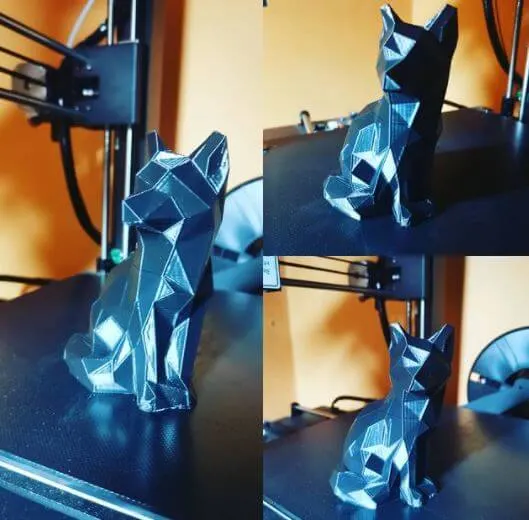
3. Wiring
I found wiring the AnyCubic i3 Mega to be a piece of cake.
The cables are labeled, and even if they weren’t you can just make your own labels on sticky notes!
After putting them in their respective places the printer looks really clean and tidy with all its wires tucked away in neat little bundles.
Beyond the three wires, you also need to plug an AC adapter into your printer.
Once connected and turned on, it’ll be up and running!
4. Bed-leveling
The i3 Mega is an advanced 3D printer that has a built-in sensor that levels the heat bed automatically.
This saves time and energy, but if you’re looking for something with less of a learning curve, it’s possible to use manual leveling as well.
5. Software adjustment
To 3D print an object, you will have to “translate” the 3D model into a code that a printer understands – G.code.
Software that handles this translation is called slicer software and there are tons of it online for free!
I’ve always used Cura but they’re all worth trying out because each person has their own preferences in what works best with them at different times.

The Cura software is on the micro SD card which includes an outdated version 15.04.06, but that actually works well with AnyCubic I3 Mega without any modifications needed to be made for it to work properly.
However, if using a newer version of Cura 2.6 you’ll have some issues making prints and need some modification before being able to make your printer work correctly.
6. Design and Build quality
The i3 Mega is a surprisingly durable printer for its size.
The metal casing and wiring are incredibly sturdy, giving it the appearance of an industrial-grade machine that will last years to come!
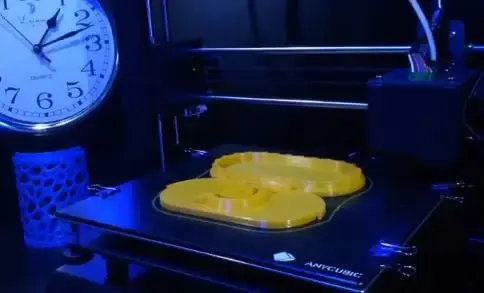
The only thing that I don’t like about this entire pack is the filament roll’s stick.
It should be of a much smaller size, but there are ways to get around it or fix it if you’re not satisfied with your 3D printer’s design choices.
7. Print quality
You can have a 3D printer offline or connected to your PC.
If you’re printing from an external source, there are instructions in the manual on how to get started and what specific file for each print is needed (depending on if it’s one big model or individual parts).
On any card which has been inserted into the device slot, there are test files already sliced so that after initializing, all you need to do is a startup!
8. New Ultrabase AnyCubic i3 Mega

With the new AnyCubic i3 Ultrabase, you’ll have a printer with more improved features that fix some of its flaws.
For one thing, they’ve added an upgraded hotbed for better printing quality and reliability on larger prints.
This is coupled with their decision to turn off the auto-level sensor because it’s no longer necessary.
In addition, there are now filament sensors both near where your filament goes into the extruder as well as right below each nozzle so any jams can be detected immediately!
These upgrades make this already excellent 3D printer even better than before – grab yours today!
9. Cons
Getting a print to come out perfect is not always easy.
Some touch screens are less responsive than others and filament sensors sometimes act up, giving warnings about low filaments even if they’re loaded.
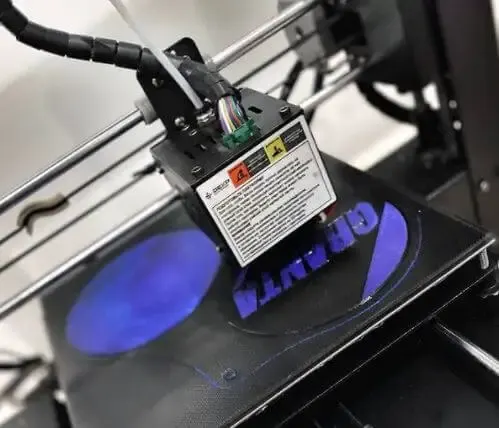
The filament sensor on the printer will be more accurate than one that is placed elsewhere.
I am in love with my AnyCubic i3 Mega 3D printer!
I’ve been using it for two months now and have created so many projects, from coasters to a coffee table.
The printing quality is great the layers are super thin which makes them look as if they were painted on top of one another like an oil painting.
And there’s plenty more room inside this thing; thankfully because after making all those cool things (and having no place to put them) I had some leftover filament that was a too short or small diameter but could still be used since it fit into the width of this machine: perfect!
Related:
Anycubic Mega S
https://www.amazon.com/ANYCUBIC-Mega-S-Extruder-Suspended-Filament/dp/B07J9QGP7S?dchild=1&keywords=ANYCUBIC+Mega&qid=1628600552&sr=8-1-spons&psc=1&smid=A1A5FQE7R5RISB&spLa=ZW5jcnlwdGVkUXVhbGlmaWVyPUE3WDMzSFQ2UkIzVVImZW5jcnlwdGVkSWQ9QTA5MDgwMDgxMkxOWTRLTzhVODBPJmVuY3J5cHRlZEFkSWQ9QTAxNjAxOTcyOU1UVkVPNkZKQ1c3JndpZGdldE5hbWU9c3BfYXRmJmFjdGlvbj1jbGlja1JlZGlyZWN0JmRvTm90TG9nQ2xpY2s9dHJ1ZQ%3D%3D&linkCode=ll1&tag=printerpreneur-20 &linkId=04a4d26b0500ffb2c590b221e6f258bf&language=en_US&ref_=as_li_ss_tl
1. Full-Color Touchscreen
The Anycubic Mega-S 3D printer is a state-of-the-art machine that has everything you could ever need for your printing needs.
With its multi-language menu and full-color touch screen, it’s never been more convenient to operate this workhorse.
The mascot on top makes sure things go smoothly!
2. Large Build Volume
The Anycubic Mega-S is ready for anything your imagination can throw at it.
The large build volume measures 210 x 210 x 205 mm, so you’ll have plenty of room to create whatever 3D masterpiece comes to mind.
3. Power Recovery Feature
The Power Guard is a smart feature to have, especially if you are living in an area where power outages and shortages occur.
Imagine the relief of finishing your job without any further delay!
What’s more?
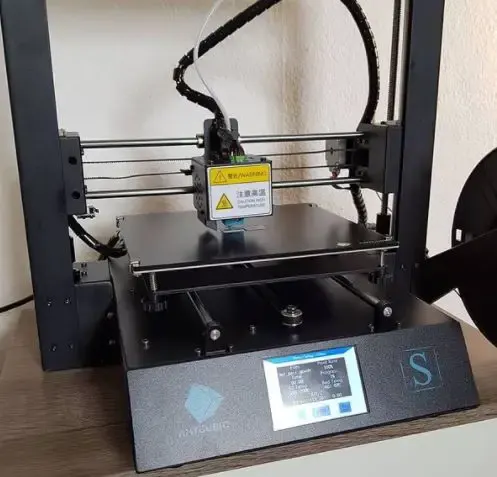
The device resumes printing as soon as it detects that the electricity has been restored.
The instant your printer senses interruption from the electrical supply, it automatically starts heating up itself for immediate use when power returns!
4. Filament Run-Out Feature
One of the most amazing features is how this printer automatically knows when it’s out a filament and will go off with an alarming sound.
5. Increased Filament Compatibility

The Anycubic Mega-S is a versatile machine with the ability to print many different types of filament and materials.
The printer’s flexibility allows those interested in 3D printing flexible filaments like TPA, PLA, ABS PETG, or even TPU an opportunity to really test how well their extruder performs.
6. Design of the i3 Mega
It is durable and stable with an all-metal frame, providing consistent printing quality over time.
However, the printer isn’t just for 3D modeling.
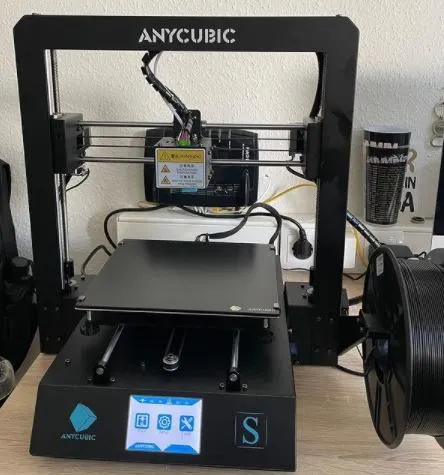
It can also be used in other industries including architecture, engineering, construction, or manufacturing where scaling of models from prototypes through full-size objects are necessary
No matter how sturdy your surface or workspace is if you don’t have stability on either end then chances are high that you’ll experience print imperfections
7. High-Quality Resolution
The Anycubic Mega-S goes a step further when it comes to printing and offers an unbeatable print resolution of 0.05mm or 50 microns, making the most detailed prints look their best!
8. Anycubic Ultrabase Heatbed

The Anycubic Ultrabase heated bed ensures that prints stick to the surface and come off without any hassle.
The very first layer of every print begins on this heating unit, which makes sure everything is done correctly from start to finish.
9. Fast Assembling
The latest version of Anycubic’s flagship 3D printer is delivered semi-assembled, which means newbies will be able to get started with this great product.
The only thing experts need to do once it arrives is connecting three wires and screwing in 8 screws!
10. Titan Extruder
The flexible filaments ensure a good printing experience because they are lightweight and can be used in tight spaces.
The filling of filament is more convenient than ever before with new equipment that does not require an air compressor to fill them any longer.
You also don’t have to worry about storage due to its small size!
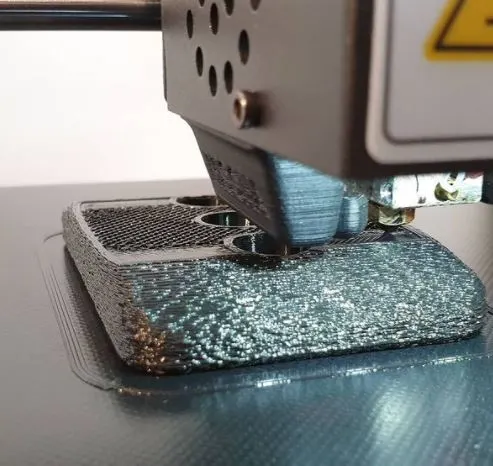
With these remarkable features combined together, you will never want another 3D printer again!
11. Cons
The printer is quite noisy, and the parts are not well-maintained.
It also has a tough time adjusting to different brightness levels on the touchscreen display; this can be difficult for users with sensitive eyesight or those done using screen-based devices all day at work.
The filament seems tricky as it often needs more force than anticipated in order to remove from the machine, which causes additional frustration while making 3D prints!
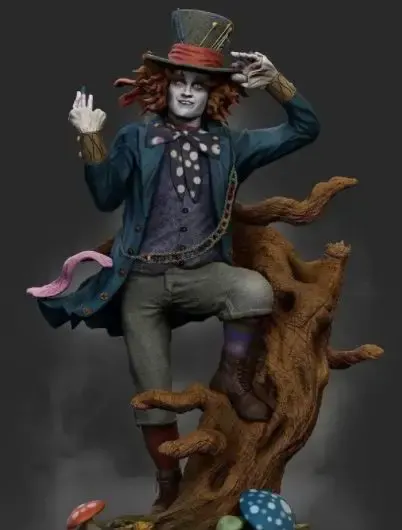
The Anycubic Mega-S is a surprisingly low-priced 3D printer, but it has many quality control issues that could potentially frustrate purchasers.
These problems range from instructions for how to fix the machine not being included with purchase to parts needing to be replaced due to them breaking and other errors occurring in printing designs.
The company’s customer service is nevertheless attentive and cooperative when you contact them. However, it would be even better if these problems did not exist at all!
The Anycubic Mega-S is a beginner and pocket-friendly printer with good print results for its low price in many filament types.
Its steady hardware, extra accessories, and user-friendly features will give you an excellent printing experience that would be hard to find elsewhere at this price range.
Related:
Conclusion
The Anycubic i3 Mega Vs Mega S, are two 3D printers that offer incredible value. While they do have a few differences, these models both provide outstanding performance at a fraction of the price you would expect to find on other comparable models. We hope this comparison has helped you figure out which model is best for your needs. If not, please feel free to reach out with any questions or feedback in our comment section below!
Further Reading:
- Best Creality 3d Printer– How To Choose The Best One?
- Best Filament For Ender 3
- Top 6 Best 3D Printer For Cosplay Armor
- Best 3d Printer For Board Games
- Best Filament For Lithophanes: What To Use
- Top 7 Best Dual Extruder 3d Printer Under $500
Tags: mega, mega zero costs, similarities, brand review, printers anycubic, mega series, printer review, anycubic kobra, mega-s mega, mega mega-s, resin, platform, report, share, series


