The new Ender 3 v2 is here, and it’s even better than before. Ender 3 has always been the most popular DIY printer kit on the market for many reasons; one of which being its affordability. The Ender 3 v2 not only improves on this but also offers an increased build area and a more precise extruder system as well as a suite of software that makes printing easier than ever. This post will compare these two products so you can make your decision about which to purchase: Ender 3 Vs Ender 3 v2.
Key feature – Ender 3 Vs Ender 3 v2 3D-Printer
1. E N D E R 3
- Reduces printing costs by up to 50%.
- Easy to assemble with a quick 2 hour assembly time.
- No risk of plugging.
- Quiet operation.
2. E N D E R 3 v2
- Silent printing, low noise.
- Higher stability and stronger anti-interference.
- Safer than other power supplies.
- Longer lifespan with less maintenance.
- More reliable for long prints.
- Prints in ABS, PLA, PVA, and more.
- Easy to use software that is compatible with Mac or PC.
- 3D printing has never been easier than this!
- Glass Platform is compatible with a wide variety of filament types.
- Prints adhere better without warping, and the platform heats up quicker.
- Ultra smoothness on the first layer.
Feature Details – Creality Ender 3 Vs Creality Ender 3 v2
E N D E R 3
https://www.amazon.com/Comgrow-Creality-Ender-Aluminum-220x220x250mm/dp/B07BR3F9N6?&linkCode=ll1&tag=printerpreneur-20 &linkId=36efd68faf752227de52dcd5d54c0ca2&language=en_US&ref_=as_li_ss_tl
You might be able to assemble this printer in a couple of hours but you can’t build it. You could have the parts assembled by noon, and done at 3 o’clock – just not built correctly. Assembly is an easy task; anyone can throw things together without much thought or care for how they go with other pieces nearby. The difference between assembling something and building it is that when you are ready to attach all your carefully constructed components, there will inevitably be some snags while lining up screws holes on one piece against another where everything fits perfectly (or so we hope). These little hiccups add time to what was expected beforehand- taking 4 to 5 extra hours instead of 2 as previously mentioned!
I tried to assemble the Z axis but it turned out that one of its pieces was not square. I had to straighten a bracket so that my lead screw would line up with the coupler and then bend another piece at 90 degrees. Make sure your assembly is complete before trying anything else!
You want to be sure that the X and Y axis are going in a straight line, but it’s also important for them to square up. If they aren’t aligned properly with each other then you’ll have inaccurate prints or troubleshooting problems down the road. The Z-axis is perpendicular and moves once both of those axes are correct; otherwise, your print quality will suffer greatly. After this point, make sure all wires are tucked away neatly so there isn’t any interference during printing as well as checking on heating components like hot end heaters & build plate surface temperature settings before starting out!
Pros:
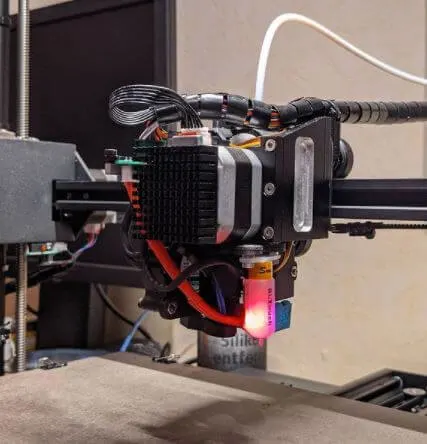
If you are looking for a 3D printer that will produce quality prints at an affordable price, the Ender-3 is your best option. This machine has been hailed as one of the cheapest printers on Amazon and similar sites with its low cost per print run (often around $0.14). Another pro to this device is its durability: it’s tough enough to withstand being dropped and still be able to function properly (much better than some other models we tested) without any issues or damage – which means no time wasted printing parts from scratch! The only downside was our inability of finding replacement filament anywhere in town when ours ran out, but luckily all spare parts were included so we were able to purchase these easily online instead.
One of the challenges with any build is a lack of instructions that are easy to follow. The Ender 3 kit has simple illustrations and low-quality video tutorials which can be difficult for beginners at building CNC electronics.
Cons

The instruction manual included in this kit isn’t quite up to par, especially when you consider how many people have never built anything before or don’t really know what they’re doing on their first go around. If your goal is just getting it done without much hassle then these will do as long as you use videos from reputable sources like YouTube instead so make sure not to rely solely on the poorly-drawn guidance given out by Ender 3 themselves. Otherwise, things may get worse rather than better during assembly!
After researching the Ender 3, I noticed that it was missing some features. For example, not being able to use a full-size SD card is frustrating because microSD cards are only good for phones and tablets due to their small sizes. One of my other concerns with this printer has been 24-volt wiring from the power supply had insulation nicks on both the + and – wires which need heat shrink applied so they don’t short out at all when you turn on your machine’s power switch or if there is an accident involving electricity–which can happen!
A

Despite its flaws, the Ender 3 is still an impressive machine. The 60 amp XT connectors aren’t designed for a permanent connection but they are rated up to 65 amps continuous and in RC applications that means a 5-10 minute flight before disconnecting pack cables.
Many times these connections weren’t even used due to short-duration flights anyways so it’s not really much of a problem if you’re just going on longer trips with your drone where the most of the time you’ll be using them as power terminals instead of at their full potentials anyway which would result in heat buildup if required all day long or when running multiple batteries simultaneously such said motors need extra cooling while operating constantly.
It might sound like I’m nitpicking here but those ends can get hot quickly!
Recommendation to Creality Ender Pro:
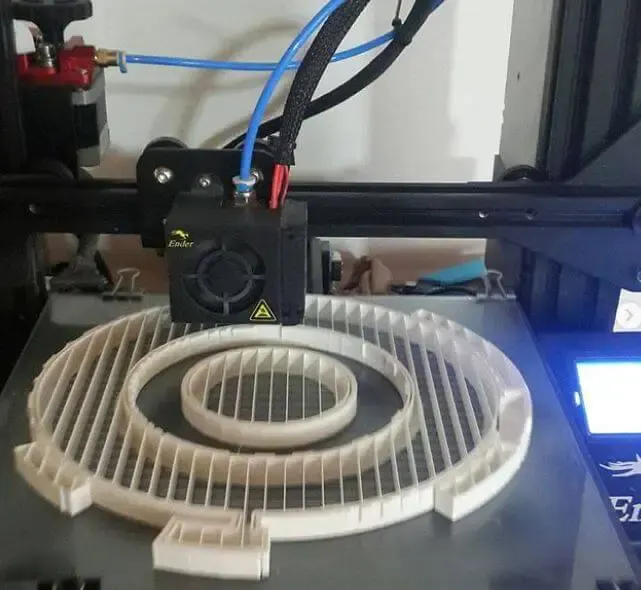
It’s important to learn from each mistake. The Pro and Con list can be a helpful tool for evaluating the benefits of different design choices as well as identifying what might not work in your new product launch. It takes just as long to do something wrong, but making it right is easier!
The need for an adjustable Z stop is a good idea. One disadvantage of the fixed one that I have found with my current setup is when something causes me to lose some “Z” during printing (such as due to filament breakage), it’s difficult or impossible to find out where exactly on the bed your print will end up and make adjustments accordingly before initiating another job. With an adjustable Z stop, after sensing you’ve lost “Z”, just adjust your particular height by turning two screws and then re-home – voila!
This printer is a great deal for the money. It doesn’t have many drawbacks and it’s easy to set up, not to mention how well-built it feels from the start. You can work out all of its kinks yourself, with just some screws!
Related:
- Creality Ender 3 v2 Vs Anycubic i3 Mega S
- Ender 3 Vs Flashforge Creator Pro
- Creality Ender 3 Pro Vs Artillery Sidewinder X1
- Changing Filaments Ender 3
E N D E R 3 v2 – Pro?
https://www.amazon.com/V2-Motherboard-Carborundum-220x220x250mm-Intergrated/dp/B08BL41ZMY?&linkCode=ll1&tag=printerpreneur-20 &linkId=e64c59ca28daa39c7f509a4be7ad259f&language=en_US&ref_=as_li_ss_tl
https://www.youtube.com/watch?v=d9Di8OKVi3M&t=12s
When you purchase a 3D printer, it is important to keep in mind that these items are still new and not all pieces will fit together. You must be willing to put some time into the process of getting yours up and running for optimal results!
I was pleasantly surprised when my new printer arrived in a fantastic box, with so much care and attention to detail. All the pieces were carefully placed inside their spot on the packaging which made unpacking it really easy with just some cutting needed for those pesky plastic wrapping things–I highly recommend having an X-Acto knife handy! Once I got everything out of its package, assembly was also super straightforward thanks to this great manual that came with it.

The Ender 3 Pro’s new silent stepper mainboard is a great upgrade, but one of my other favorite upgrades was the little drawer in front. It has been so convenient for storing all those small parts that are easily lost or misplaced! I also love how it feels protected from accidental spills and jabs by curious kids with its built-in PSU under the build plate.
A

I was surprised at how few problems I had initially with adhesion, many people complain about prints falling off. The included filaments worked on every print I ran, but when I switched to Hatchbox copper-colored filaments it became an issue and needed my bed dialed in perfectly for a good fit.
My first 4 or 5 small prints were lost due to bad adhesive from the new product line before finally getting the perfect adjustment that works well enough without any additional chemicals!
With the latest Cura slicer, I’m able to print high-quality prints like a functional threaded nut for my broken fan.
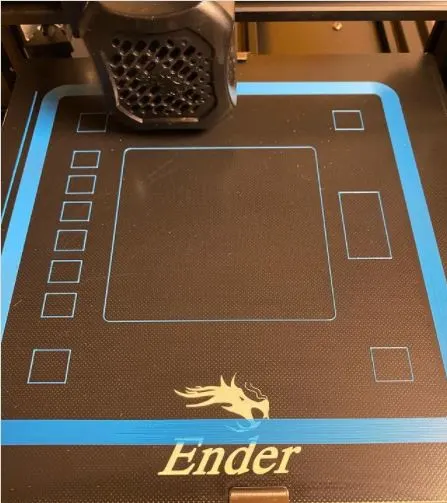
I love this printer. I have learned a ton in the last two weeks, and that is not an exaggeration. There are many skills you’ll need to learn if you want to get the be most out of your new machine, but it’s worth every second because using my printer has been such an awesome experience!
Related:
FAQs
Can you upgrade Ender 3 to Ender 3 V2 printers?
Ender 3 is a 3D printer that can be used for printing objects in three dimensions.
It is a great tool for artists, designers, architects and other creative people.
The printer has an integrated software program called Ender that allows the user to design objects and print them at home or at the office. However, it is not easy to upgrade the firmware of this printer because there are some issues with the firmware.
One of them is that it does not have enough memory space inside the printer for upgrades.
Can I leave my Ender 3 V2 printers on overnight?
A 3D printer is a very powerful tool.
It can be used to produce high-quality products and printing is much more efficient than copying from paper. However, it is not always possible to leave an automated machine unattended for long periods of time and not taking the risk of loosing its electricity supply.
This means that you need to consider which modes of operation the printer could be left on overnight (or for how long) when it’s powered off.
Why does my Ender 3 V2 printers keep clogging?
The issue is that bacteria have made their way into your Ender 3 V2, and it’s unclear as to what the cause of the clogging is. One solution is to replace the extended battery or clean all in-line switches with a new, clean version. The best way to do it is to start again and make sure that you have the best content possible.
How accurate is the Ender 3 V2 printers?
Ender 3 V2 is a powerful and highly accurate content generator that can be used to generate content on any topic. The editor allows you to select the exact keywords, titles and descriptions that you want to use in your content.
Can the Ender 3 V2 print PLA filaments?
The Ender 3 V2 is a 3D printer that uses 4.75mm filament and can produce fine objects such as jewellery, pens & more. The Ender 3 V2 prints PLA filaments at 0.4 mm layer height, which is a fraction of the cost of ABS.
How fast can you run an Ender 3 V2 printers ?
The ender3 is a 3D printer based on the RepRap design. It is able to produce objects that look like they are real but it is also very fast. The ender3 is capable of printing objects in less than 10 minutes and up to a speed of 20mm/sec, which means you can print stuff in a matter of minutes.
How long can I run my Ender 3 V2 printers?
The Ender 3 V2 3D printer is one of the leading and most powerful 3D printers in its class. It has a functional design and scalable production capacity, making it the ideal choice for anyone who wants to create premium quality models in the shortest possible time.
Is Ender 3 a good beginner?
Ender 3 V2 is a beginner printer. It’s not perfect, but it works well for beginners who don’t wants to spend a long time learning how to use printers properly.
Besides, the new textured glass print bed of ender 3 V2 is a special thing you should be consider. E3 V2 change prices and it depends on a consumer budget.
Can Ender 3 print pet models?
Yes, it’s up to you. The 3D printing hobbyist community is the most active online community for 3D Printing. There are many forums that focus on specific topics, like printing metal parts or printing with ABS plastic. And the 3D printing community is very active in general.
When I was looking for materials to print pet models, I found a lot of material that I could use. However, there were some materials that were not suitable at all, like PLA (polylactic acid) and ABS (acrylonitrile butadiene styrene).
Conclusion – E3 Vs E3 v2
This is a difficult decision, but it can be narrowed down to the features that are most important for your needs. You should also consider how much you want to spend on this purchase as well as what your expectations would be from each of these printers. The best way to make an educated choice is by reading reviews and watching videos online about both products before making a final decision. Let’s choose the best 3d printer to follow your favorite: Ender 3 Vs Ender 3 v2.
Further Reading:
- Best Creality 3d Printer– How To Choose The Best One?
- Best Filaments For Ender 3 Reviews
- Top 6 Best 3D Printer For Cosplay Armor
- Best 3d Printer For Board Games
- Best Filaments For Lithophanes: What To Use
- Top 7 Best Dual Extruder 3d Printer Under $500
Tags: printer parts blog, creality ender, upgrades, english español deutsch, español deutsch français, buyer guides reviews, easily and affordably, printables basics buyer, basics buyer guides, deutsch français português, creality, printers, pro, comparison, neo, upgrades, build or not build, ender cr 10, ender cr 10s pro v2, ender 6 vs cr 10s pro v2, ender cr touch, ender cr 6, ender cr 30, max, brand, larger, models


