Nozzles on a 3D printer are a consumable that are used, abused, and replaced a lot of times throughout its lifetime. The question is, how long do 3D printer nozzles last? Although it does not have the right time point for changing or replacing it, we suggest that you should do so every 3 to 6 months. This depends on how frequently you use your machine, the type of filaments, and the quality of the tap itself.
In this article, we will tell you how often replace 3D printer nozzle, also how to clean it the proper way. Let’s take a look!
Related:
- What Are The Raw Materials For 3D Printing? – Things You Must Know
- 3d Printing Recycled Hdpe: What To Print & Its Pros And Cons
- Is 3d Printed Petg Food Safe? Guidelines For a Safe 3d Priting
- Are Resin 3D Printers Better? (Pros & Cons Analysis)
- Is Uv Resin Safe For Skin? Resin Usage & Health Risks
When To Replace 3d printer Nozzle?
Simply saying, when you start to see low-quality prints but adjusting the setting does not help, that is when you need to replace your nozzle. Normally, a high quality and a little bit expensive one will ensure a more long-lasting and smoother printing than a cheap one.
We recommend using these high-quality products:

Comparison between a new and old head (Source: Filament2print)
How Can I Know My Nozzle Is Worn Out?
Here are some signs you can check to know if it is worn out or not:
1 – Check visually – 3d print common nozzle sizes
The first method I recommend for knowing whether your nozzle is worn out is to visually check it. You should look for changes between how the nozzle was when it was new and how it is now. The diameter size is the major distinction you are looking for.
If the size of the hole on it has become larger, it is a solid clue that your tap is wearing out and not generating the greatest quality prints. You may not notice this visually, but there is a short test you can perform to see if this is the case:
- Get a set of tiny drill bits and try fitting one of the larger drill bits into the hole to test it.
- If a 0.5mm drill bit fits into a 0.4mm head, you know that head has substantial wear. Therefore, it will most likely result in a reduction in print quality.
2 – Check ridges, grooves, curves, marks, bumps, etc.
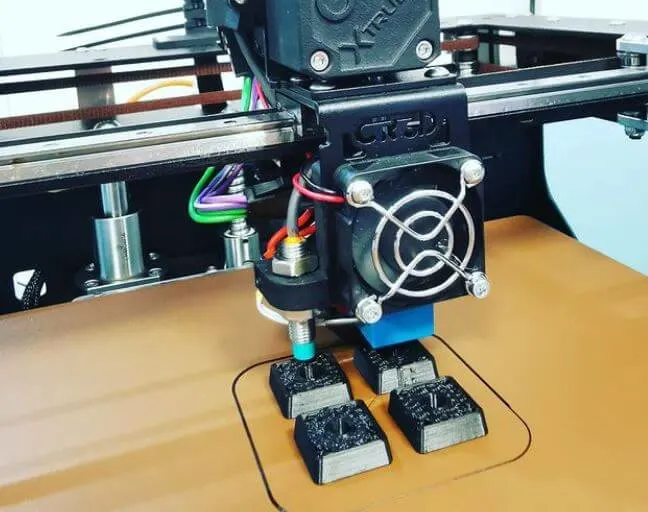
It will most likely be worn out on the interior rather than at the tip. Thus, it is important to check the deterioration in the material to help 3D printer nozzles last longer.
If you see that your spray head is failing, it could result in unpredictable and irregular stacking. You will probably still be able to print effectively, but your nozzle is nearly at the end of its life cycle. And you may need to replace it as soon as possible.
This is also related to the nozzle diameter. However, if the tip of your tap becomes rounded, you know it comes to the end of its life. The head and its shape will be affected by abrasive materials, resulting in no longer sharp at the tip.
This video shows how damage abrasive filaments are: (66) HOW MUCH abrasive filaments damage your nozzle!
Because the height of the head and the bed are out of equilibrium over time, it might cause adhesion concerns. This one is a little simpler to find. So keep an eye out for it and do a replacement if you come across it.
3 – Extrusion test
This is a simple test you may perform to see if your printer head is worn out.
Pull it to the side, away from the bed, and allow your machine to extrude. When this happens, you want to see a spurt of plastic straight down.
It is a really good sign of damage if you see the plastic bending and weird, or extruding in one direction and curving around.
How Long Do Printer Nozzle Last? How To Make It Last Longer?
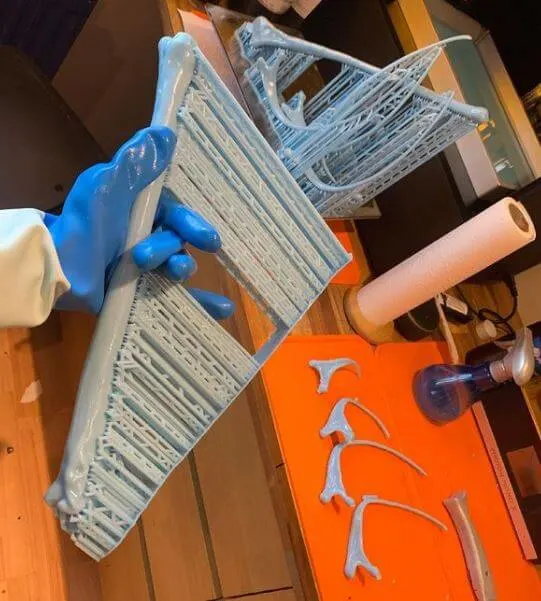
The most common advice for extending the life of your nozzle is to avoid abrasive filaments like carbon fiber, exotic and composite filament, and some kinds of glow in the dark filament.
These filaments have features that can cause them to react poorly with some print head materials over time. Furthermore, some being significantly worse than others. They are not just abrasive, but also more likely to cause common filament feeding issues, such as clogging and jamming.
You can use basic filaments such as PLA, ABS, and PETG. They are usually free of these issues because they are non abrasive and rather smooth.
You can totally avoid these typical problems and make your machine last longer if you learn more about the maintenance techniques.
To extend the life of your nozzle, we suggest you follow these steps:
- Clean your printer with a filament cleaner sponge
- De-gunk your 3D machine frequently
- Clean up the accumulation of materials by disassembling your printer frequently
Using these simple tasks in conjunction with a high-quality tap can expand 3D printer nozzles last and more successful prints. Do not be afraid to thoroughly clean it, extruder, and printer.
How To Unclog nozzle?
There are 4 good ways to fix a 3D printer nozzle clogged.
1 – Brush the brass wire – brass nozzle – hardened steel nozzle
Clean the print head with a brass wire brush to remove any debris. Use a brass wire brush instead of a steel wire brush, as steel wire brushes can harm the tap.

Source: All3DP
2 – Acupuncture needle
- Preheat your printer to the temperature of the most recent material you printed with.
- Insert the needle gently and carefully up through the tap.
- You do not need to try to remove the particles. Instead, you can break them up so that they can extrude the next time you extrude filament.
3 – Use cold pull with nylon or cleaning filament
- Use Cleaning Filament or Nylon Filament in the same diameter as the filament you normally print with to do a “cold pull.”
- Preheat the print tap to 250° C and feed the filament through it until no more of the previous filament emerges from the hot end.
- To harden the filament inside the tap, cool your extruder to room temperature.
- Preheat the hot end to 115° C.
- Pull the filament till it yanks out at 90° C. The end of the filament should have the form of the interior of the head. It should have a particle in it that you can see.
- Heat the print head to 250° C once more and push the filament through till it emerges clean and easily.
4 – Remove the nozzle
- Heat up the headto the temperature of the last material you printed with.
- Hold the heater block with a crescent wrench while twisting it off with the socket wrench.
- Be careful because it is really simple to slip and burn yourself if you touch any of the hot components.
- Use chemicals to dissolve the filament and wash away the blockage, or use heat to burn it off with the nozzle removed.
- If your printer becomes blocked after using ABS, simply place it in a container of acetone to dissolve the ABS.
- Other chemicals can be used, although they are usually more caustic or difficult to buy. In some certain cases, you can melt off the residual filament with a heat gun or blowtorch along with the necessary safety precautions.
- Wave the heat from a heat gun or blowtorch over it as if you were blow drying your hair. Besides, direct heat from a blowtorch can melt the spray tap.
How Long Do Nozzles Last?: Frequently Asked Questions

1 – How To Clean Nozzle?
Remove the nozzle from the print head and soak it in acetone for several hours. The acetone will dissolve the substance in it, making it possible to clear with a needle. These steps are simple and easy, and if followed correctly, you should be able to resume 3D printing in no time.
2 – Are All Printer Spray Head The Same?
No, they are not all the same. They come in a variety of shapes, sizes, materials, and diameters.
Check to see if a new head is suitable with your printer before buying it.
3 – What Happens When My Printer Get Clogged?
When they are stuck by either air or ink, printheads clog.
Clogs typically occur when: You do not replace your ink tray as soon as you receive a low ink warning, instead of continuing to print until you notice faded printouts. The machine pumps ink through the taps to force air out during priming.
4 – How Far Should Nozzle Be From Print Bed?
The nozzle height from bed should be between 0.06 and 0.2mm to allow it to comfortably extrude material that is roughly the width of a piece of paper.
This distance is also determined by the diameter of the head and the layer height.
5 – What Size Of Print Tap Is The Best For 3D Printing?
It is 0.5 mm one. For composite materials, the best 3D printing nozzle diameter is 0.5mm, while any metal, glass, or carbon fiber materials require a hardener.
The brass one that came with your printer is unlikely to last, and after a few hours of printing, it will bore out to a greater size.
Conclusion
To make the most use, every tool or machine that is used frequently needs maintenance. Cleaning the nozzle on your 3D machine on a regular basis will prevent a blockage that could make it stop working or affect the quality of your work.
We hope these tips in this article will help to make your 3D printer nozzles last longer. To avoid causing extra damage to the printer and affecting the quality it produces, make sure you use the proper tool and follow the right rules when cleaning or removing it.
Further Reading:
- Best Creality 3d Printer– How To Choose The Best One?
- Best Filament For Ender 3
- Top 6 Best 3D Printer For Cosplay Armor
- Best 3d Printer For Board Games
Tags: it really highly depends on your requirements and usage, nozzle can last, over several months, how long does, nozzle will, nozzles are, nozzle is, nozzle can, final, standard brass nozzle, review qidi technology, printer nozzle grab, hardened steel nozzles, brass nozzle, stainless steel nozzle, brass nozzle stainless, samples, back, brass, steel, ruby, email, printers, filaments, bed, print quality, time, damaged, stainless type, change, hardened steel, made
